Posted by Cormeister in Yellow Posts | 1 Comment
Yellow Posts: Ability Delay, Companion Crafting, And Bugs
 You may have already heard about the ability delay problems with the game and what BioWare is doing about it. What you may not have realized (like I didn’t) is when those fixes are getting applied: soon. Like, really soon. Like, next patch? Per Georg Zoeller, Principal Lead Combat Designer, and messenger of ability delay problems:
You may have already heard about the ability delay problems with the game and what BioWare is doing about it. What you may not have realized (like I didn’t) is when those fixes are getting applied: soon. Like, really soon. Like, next patch? Per Georg Zoeller, Principal Lead Combat Designer, and messenger of ability delay problems:
Correct. Nobody said 1.2. The improvements mentioned in the blog post are urgent and there is no reason for us to wait for a major content release to roll them out.
Please note that we are very deliberate and careful when using the words ‘soon’ or ‘very soon’. We don’t use them lightly.
Honestly, when the noise about the ability delay problem started gaining traction a couple of weeks ago, I had a hunch that this problem would be nearly impossible to resolve. But thanks to lots of player feedback and hard work by BioWare, my intuition is once again proven moot. It’s really nice to see BioWare deal with issues like this in such a short amount of time, especially when these issues deal with such a core gameplay feature and affect such a large amount of players. I probably sound like such a fan boy, but it sure makes it easier to pay that monthly subscription fee when stuff gets improved this quickly.
Did you think that affection points just got you a couple of extra quests and conversations with your companion? Well, think again! Forum poster Sendotux wanted to know how affection affects crew skill efficiency and crit rating. Systems Designer David Hunt explains that affection points actually improve your crafting crit chance and efficiency. Pretty cool, huh?
Companion affection improves your crafting efficiency and crit chance.
Forum poster SunwindIon noticed that after the most recent patch, the cooldown animation for ability icons on the quickslot bar has been changed. Most notably, icons are not greyed out (or are only sometimes greyed out) when they go on cooldown. This makes it quite hard to determine when an ability is on or off cooldown. Thankfully, Georg Zoeller and the whole team are aware of the issue and are investigating:
We hear your feedback and are working on adjustments to increase the readability of the cooldown UI in an upcoming patch.
Personally, I find it difficult to play in high-paced combat encounters without knowing exactly when my cooldowns will be finished. Before, I was able to tell easily because those icons were greyed out, but now it’s much harder to make the distinction between abilities that are or are not on cooldown. So it makes me very happy to hear that BioWare is working to fix this UI issue.
Jedi Sentinels may have noticed that bonus crit damage from the Searing Saber talent is not being applied correctly (in fact, it is being applied as +30% base damage instead of +30% crit damage). Zhorx noticed and posted a thread on the forums to ask why. Well, the answer is that this is some kind of bug and Cameron Winston, Combat Designer, clarified the problem for all of the Jedi Sentinels out there:
This is exactly what is going on. In an upcoming patch, this will correctly add to crit damage of bleed/burn effects instead of base damage. To compensate, Plamsa Blades / Hemorrhage will contribute more base damage to bleed/burn effects. This will result in a slight overall increase in damage output.
It doesn’t sound so bad when you think that Sentinels are receiving +30% damage all of the time and not +80% damage some of the time on bleeds and burns…But then again, I don’t have any math to back this up and I’m sure someone would be more than happy to refute my intuition. After all, we all know how my intuition has served me in the past.
Leave a Reply
You must be logged in to post a comment.


I wish they would use a number on top of the icon like I had with my WoW UI. I could tell exactly how long was left just by looking. With this incremental grey out that doesn’t really grey it out — it is very difficult to tell exactly how much longer you have at a glance.
Hopefully, mods won’t be too far down the road and I can have a setup I want.