Posted by Cormeister in Wild Space | 7 Comments
Wild Space: Improve Your FPS, Matrix Shards, And Content Locusts
 It’s a big galaxy out there, and Wild Space can be a dangerous place. Worry not, explorer – each week we’ll navigate you safely through the lost hyperspace routes of the Deep Core and track down the great articles and entertainment from around the SW:TOR fan community, all in less than 12 parsecs, of course!
It’s a big galaxy out there, and Wild Space can be a dangerous place. Worry not, explorer – each week we’ll navigate you safely through the lost hyperspace routes of the Deep Core and track down the great articles and entertainment from around the SW:TOR fan community, all in less than 12 parsecs, of course!
Over on Red Rancor, they have been posting a ‘Video Tip of the Day’ series for some time now, but the tip they posted on the 26th really caught my eye. It’s titled, “Improve Game FPS and Performance,” and offers three suggestions to do just that. The three tips are as follows:
1. Update your graphics drivers
2. (If using Windows Visa or 7) Run TOR in compatibility mode
3. Disable GPU scaling (Nvidia graphics cards only)
I highly encourage you all to check out the video to get the full instructions on how to complete each of these steps. Curious to see if these settings would make a difference, I tried them on both my desktop and laptop computer. My desktop has some pretty decent hardware so it didn’t really see any improvement. However, my laptop definitely saw a 10fps increase as a result of turning on compatibility mode (it has an ATI video card so I couldn’t try the GPU scaling). I call that a success!
Crewskills.net has a really interesting write up of the datacron system as it relates to matrix shards. Basically as you explore the world and acquire datacrons, instead of a stat bonus, those datacrons will contain a matrix shard. These matrix shards come in red, green, blue, and yellow varieties. The question is, what do you do with matrix shards.
As CrewSkills explains, you combine them in a special location to create a relic that your character can equip. For those who are interested in how this process works, as well as all of the possible combinations of matrix shards and their results, be sure to check out the video and write up that Crew Skills created to showcase this system.
Last up this week, TORWars has a nice write up of an opinion article that originally appeared on MMORPG.com. In the article, the author argues that design of end game content actually ruins the leveling experience and only serves to pander to a select group of games: content locusts. I like how the author defines this type of gamer:
I like to blame the content locusts for this, at least to a large extent – that small percentage of players whose goal isn’t to experience content but to consume it as fast as possible as they race inexorably through a game. The people who, driven to hit max level as rapidly as they can, then sit there and whine loudly about how they have nothing to do and how they’re still hungry. There’s no satisfying that kind of player.
It’s true. There is no satisfying that kind of player. Multiple operations, flashpoints, PvP warzones, two open-world PvP areas, and crafting are not enough for this small minority of players. Other MMOs can be seen as the cause of this, most notably World of Warcraft, that really pride themselves on end game content.
BioWare also prides themselves on the end game content that they have created, but the best thing they created for TOR, the thing that differentiates TOR from every other MMO out there is the leveling content. The story is so good, so imersive, that most players like to stop and smell the roses every once in a while. That’s what I would really like to try and convince you all to do: take your time and enjoy the story. It’s too good not to. The end game will still be there in a few months, I promise.
Be sure to check out this article on TORWars or MMORPG.com.
Trackbacks/Pingbacks
- SWTOR – Guide pour Star Wars : The Old Republic – Optimiser vos performances graphiques - [...] AskAJedi : Wild Space: Improve Your FPS, Matrix Shards, And Content Locusts Forum officiel : Increasing SWTOR System…
Leave a Reply
You must be logged in to post a comment.


I just tried as the video suggested and used compatibility mode but when I logged in I didn’t see any servers at all. When I unchecked it they returned. Unfortunately, I won’t be using this little tip after all.
I’m terrible with all this. I did find an update for my driver. I’ve also opted to use compatibility mode. As for the third tip, I don’t have an Nvidia icon for my driver, so I searched for it and found it. It didn’t have any of those options for my display.
Maybe someone can answer this. When I searched Windows 7 for ‘view the name of your video card’, it said my display is Dell S199WFP. I searched for alternate displays and it detected Nvidia GeForce 9800 GT. It then says no display detected and gives me the option to detect on VGA anayways. My question is, “Is my Nvidia card working properly?” Although my graphics are pretty, I would hate to find out that I am not using the card properly.
Blah. Anyways, the only display option I have in the Nvidia control panel under that section is the ability to realign the screen. It of course is under the display “Dell S199WFP”.
Display is talking about about your monitor not your video card. You should see a advanced settings link and in the display settings page and in their will lead you to the nvidia control center.
Double-posting, sorry. No delete button on the comments here. Turns out I was using version 25~.~~ blah. Anyways, I’m on 280~something. It fixed everything. I have the little icon, I have the options. Err thang.
Anyone care to explain how running the game in compatibility mode is different? Semi-computer noob here.
Pretty sure that making it compatible to xp sp3 is going to force it to directx 9.0c as opposed to directx 10 or 11.
I don’t know how much of TORs graphics are tailored for dx10/11 though so whether you will take a visual quality hit in exchange for the fps performance, I can’t say.
When I check my properties I see service pack 2 only not an option for 3. does this make a difference at all?