Posted by Momus in News | 13 Comments
Companion Remote Desktop – Anathema To Your Social Life
If Star Wars: The Old Republic didn’t already interfere enough with your social life, there’s a new app on the Android Market that’s sure to slay whatever meager amount of personal relationships you might have left. It should also make your inner-crafter leap for joy at the prospect!
The Companion Remote Desktop, or CRD, has been released on the Android Market. With a whopping price tag of just $2.99, it’s sure to be one of the best purchases for you hardcore crafting-types. With this app, you can work, attend family gatherings, bowling nights, or go on dates all while not leaving your crew idle and doing nothing!
I can safely say that later stages of crafting make this app even more worthwhile, as hour-long missions tend to find you doing other things elsewhere.
Here’s a little video demonstration that hopefully shows how it works (ingenious, as Tharan Cedrax might say).
We also got to sit down with Hypercane Studios, the creators of this wonderful app, and they answered our queries.
Ask A Jedi: Can you tell us about how the idea for your app came about?
HyperCane Studios: Well, the idea was pretty obvious, I think that most everyone that plays SWTOR has thought of controlling their companions via mobile. We had the idea back before we got into the beta simply from reading about the companion system.
AAJ: Tell us a little about your development team.
HCS: We are a 2-man development team. Not much to tell, 1 developer (Zach) and 1 artist (Jake). This is the 2nd product we’ve release.
AAJ: Please tell us exactly what the app does (or doens’t) do.
HCS: Companion Remote Desktop (CRD) allows you to control your SWTOR Companion characters from the convenience of your mobile phone or tablet. There is a server component that runs on your PC, it handles sending screenshots to the mobile client along with mouse clicks to the game client. I think it is important to mention that the app doesn’t perform any automation, macros etc, it doesn’t play the game for you.
This app is quite different than the full-blown remote desktop applications that stream your desktop live. Live streaming is nice, but it doesn’t work well on mobile networks. Our app does not live stream, it captures a single image at a time and sends it to your mobile device. This makes for a good experience regardless of your bandwidth and latency.
AAJ: What kind of features might we expect in future versions?
HCS: User-definable hot-keys and a control key modifier (for dressing room and slotting) are immediate things we are working on. Overall we want to provide the most productive mobile experience for getting things done in-game.
AAJ: Any plans for an iOS version?
HCS: Yes, as soon as we can afford it. The app will also be on the HP and Amazon.com marketplaces (it runs great on the Kindle Fire).
AAJ: Anything else you’d like to let our readers know?
HCS: Your opinions are important to us, if you want features please contact us at hypercanestudios@gmail.com
They have a handy site that contains version update info and an FAQ. More importantly, they also have a manual with tons of information, not just on getting your own device set up but also with lots of general networking information. It’s a great read, even if you own an iPhone!
Trackbacks/Pingbacks
- Episode 095 | For The Lore - [...] Crew Skills app! It’s not perfect, but it’s a step in the right direction until BioWare can provide an…
Leave a Reply
You must be logged in to post a comment.





This seems cool and all but… it seems that you need to leave your game running on your PC for this to work. To me this kind of defeats the purpouse. If you are at work all day and just trying to do some crew skills every hour (Since thats how long some crafting or gathering can take) you will be logged out of the game for inactivity. Granted if you have a job where you can keep hitting the screen, you will be fine but… just seems not worth it to me.
That was my concern when I saw the video. I want to be able to send my crews on missions or craft while I’m away from home and without having to worry about timing out.
I hope that Bioware is working on this.
This app is a remote desktop all many that you can find for android (example: log me in) with the downside that you can only “play” with screen shoots :S
Teamviewer do the same for free…
I agree, it does suck that you have to leave your game running in the background. Someone get BioWare on the phone and tell them to give us API access so we can make a proper app! Until then, leaving the game running is an unfortunate necessity. Yes, you will timeout but you can easily log back in using the app.
We specifically do not attempt to anti-idle or circumvent the server timeout measures in any way. Doing so would be considered automation and would put the user in violation of the SWTOR EULA, this could result in your account getting banned! To remain compliant with the EULA have to sacrifice features, I hope you can understand and appreciate that we are doing this for the good of our users.
Teamviewer is a great product and yes, it is free. But I would argue that if your goal is to play SWTOR on your phone then Teamviewer is only “free” if your time and sanity have no value. If you compare us against other remote desktop apps while you are in the field away from WiFi, you will very quickly see the advantage of having a bandwidth-friendly dedicated app for SWTOR.
If you disagree, let us know and we’ll get you a refund!
Teamviewer takes mere minutes to set up and accomplish the exact same thing while providing a real time display and much more functionality. “If your time and sanity have no value” Really? Did you just make that statement… I’m sorry but your either full of xxxx or just plain stupid because Teamviewer configuration could not be simpler.
That’s enough of the raging, I do apologize
BUT,
If you are not on Wi-Fi especially then Teamviewer has many downsides. I spent 1 day using team viewer and within about 6 hours was receiving text messages from my service provider due to high volumes of data usage. It is painfully slow either way because it is a streaming real time display.
3 Dollars is very minimal amount to ask for this app. although I have not tested it yet, yes it does appear to have a rather amateur appearance I fully believe it will accomplish 100% of what it claims.
Although personally I will be going about crafting on swtor a much different way, that is only due to my advanced technical aptitude. I WILL be referring many friends to this application and fully support this app for the average user.
Congratulations on a successful endeavor Zach & Jake
Actually, the reference to time and sanity had absolutely nothing to do with setting up the application at all, and everything to do with the time you will invest in crafting and not, in, say, your job, or watching the movie at the theater, or paying attention to your girlfriend. I am removing your offending slur since we try to keep it marginally PG around here, but next time, before raging or accusing someone of being stupid, you should check your reading comprehension first. Otherwise, thanks for the positive comments for Zach and Jake, I’m sure they appreciate it. I agree that $3 is paltry for what it does for people who have issues with TeamViewer or other remote solutions (I use a few myself).
“Teamviewer is a great product and yes, it is free. But I would argue that if your goal is to play SWTOR on your phone then Teamviewer is only “free” if your time and sanity have no value.”
Then why would CRD argue that Team Viewer is only free if your time and sanity have no value.. So Your time and sanity does have value if you use CRD?
What you are saying is you will be able to craft less and spend more time watching television if you use CRD?
Please explain to me how I read this wrong because I have read and reread it multiple times now and it still reads exactly the same as the first time. The words have not changed.
Months later, I have visited to see these replies. My quote that seems to have caused so much confusion:
Teamviewer is only “free” if your time and sanity have no value.”
How much money would you pay to get time back? How much money would you pay to avoid going insane?
Your time has a value associated with it, this is why many jobs pay you by the hour. Not many people work an 8 hour day without getting paid, why? Because people recognize that a person’s time has value i.e. $8/hour (This is of course unless you’re a homebrew app developer where your time most certainly does not have value).
Let’s say your goal was to travel 100 miles north of your current location. You could stand up and walk 100 miles north for FREE and arrive in 25 hours. Or you could get in the car, pay $16.67 in gas and get there in 2 hours.
So, the question is, is 23 hours of your time worth $16.67? I’d wager it is.
How does this relate to our app? Well, when you use a remote desktop app that is “general purpose” you inevitably spend more time navigating the app and your desktop than you do playing the game.
A 1920×1280 monitor is not meant to be displayed on a 5″ screen. If your goal is to manage SWTOR on your phone, consider driving a car instead of walking.
For all you slow starters out there:
Companion Remote Desktop = CAR
Oh, you can use it for free on your Desktop now, the experience is identical to the one you get on your phone, go ahead and try it out
$2.99 great price, if BioWare just made there own app and changed that much they would make alot more money! i wouldnt doubt it if they havent already started. people are gonna find a way to do these kind of things, might as well make an official app.
Very cool.
My concerns:
1. EULA breaking?
2. AFK timeout?
3. Windows Phone 7 please?
1. EULA breaking? No
2. AFK timeout? You have to be timed out so EULA isn’t broken. But you can easily log back in!!
3. Windows Phone 7 please? Very soon!!
ye come with a WP7 release ;D