Posted by Lethality in News | 10 Comments
Launch Client Install/Uninstall Update
A while back, BioWare clarified that if you tested on the big Thanksgiving Beta Weekend, or any time since, that you wouldn’t need to download a new client. Instead, it would be simply patched to the live version when the game releases.
Today, BioWare reaffirmed that if you played on or after November 25th, you do not need to re-install. If your test ended prior to that date, then you will need to download the new client when released:
If you participated in our Game Testing Program before November 25th, we recommend that you uninstall the game testing client (refer to instructions below) and then download and install the launch game client. We’ll update this post with more instructions when they’re available. The size of the launch game client is approximately 27 GB.
However, they also made a suggestion that you may want to re-install anyway if your client folder has leftover data from previous patches, thereby ballooning to a size well beyond the 27GB:
With that said, some users may notice that their game client folder is much larger than 27 GB on their system. This may be due to having redundant files from previous versions of the client. If you need to clear up space, we recommend completely uninstalling the client and downloading and installing the launch game client. Again, we’ll update this post with more instructions when they’re available.
Complete instructions to uninstall the client are provided in the post as well.
Me? I’ll probably do a complete re-install, simply to have the absolute cleanest directory and save some precious space on my SSD!
Leave a Reply
You must be logged in to post a comment.



You also also just delete the previous betas files in your asset folder.
If you played on the 11/11 beta you will most likely have files that start with green_
All of these files are safe to delete.
I did a fresh install for the Thanksgiving beta, even though i was in the one the week before. I’m just going to leave it since it all seems good. Nothing redundant that I can see.
I was in the beta just this past weekend but I received an email from Bioware stating that I didn’t have an option, but that I MUST (emphasis mine) uninstall my client prior to release. What gives?
Check the link in this post for more accurate data. Were you in a beta prior to this last one?
My theory is that people who were in previous betas received this email regardless of the real necessity for an uninstall/reinstall. But the reality is that if you did a clean install for the 25th Beta, or later, that you are fine.
I similarly received the email because i had been in a previous weekend. But i did a fresh install for Thanksgiving and have the file necessary to know that I’m fine. Look at the link to the official thread as there’s some really good info there (from official sources, not necessarily the people posting in it).
Thanks for the reply Raz. Only test period I was in were Thanksgiving and this last one. At this point I’m chalking it up as an erroneous email but I wanted to be a little more sure of what was going on.
Strange that you got it then. But if your first download was for the weekend of the 25th, then you should be fine. If you really want to be sure, go to the install folder “Star Wars – The Old Republic” and look for the file:
“assets_swtor_main.version”
If you see it, then you’re fine. It should be right under the sub-folders in your main install folder.
I did an install on the 25th and have kept it up to date, although I didn’t get to play.
My client is only 18.4 GB. Weird.
Mine too. 27 gigs is not the size we have access to. It is the size of the client that we’ll play with (or the amount of room we need just in case). It probably contains higher res textures and other data. There will be one or more patches prior to launch. Well, they haven’t said that officially (that i know of) but it’s pretty much a guarantee.
You’re fine with what you have right now. Just be ready to patch before early access/launch.
If I only did the weekend before Thanksgiving and Thanksgiving weekend as well, what would happen if I didnt re-install?
If you just patched from the weekend before Thanksgiving to the client for the 25th weekend, then check your “Star Wars – The Old Republic” folder to see if you have the file “assets_swtor_main.version”
If you do, then you might be ok. Your folder may be unnecessarily large, taking up extra space on your hard drive. You could also run into unforeseen issues that arise if the unnecessary files somehow corrupt or create problems with the ones you need. If you have the bandwidth for it, it is probably best to do an uninstall and install fresh for the early access/launch.
It’s up to you though. If you do not have that file above in your main install folder, then you definitely need to do an uninstall and reinstall with the latest client.